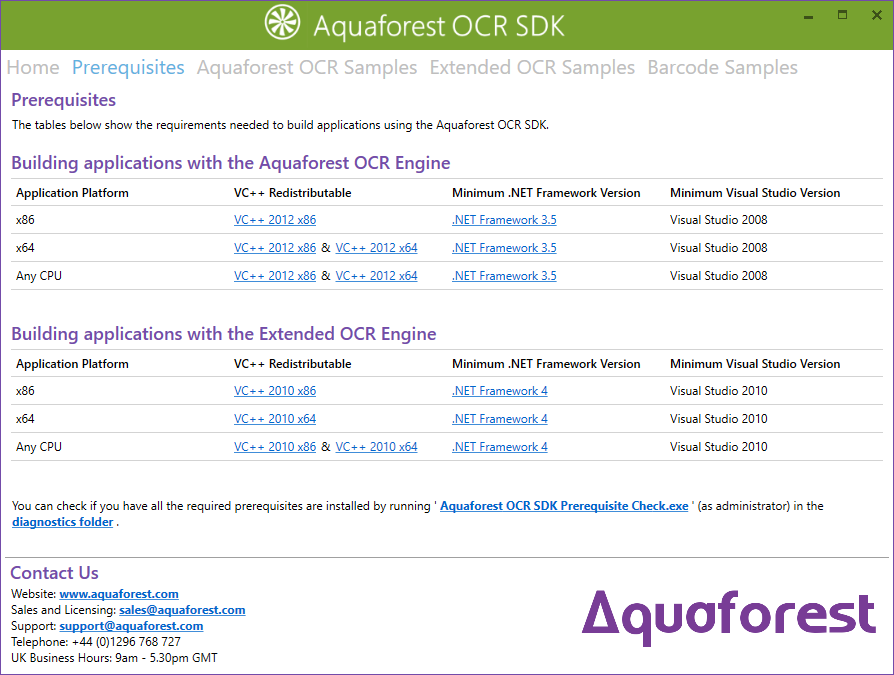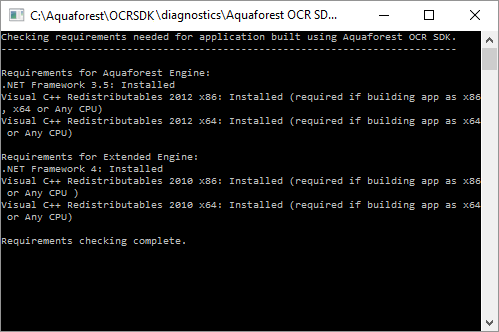Development
To develop applications using the OCR SDK the recommended approach is to install the SDK in the development machine. This will ensure that the installer installs all the required prerequisites (VC++ Redistributable(s) and .NET Framework) needed by the SDK.
You can find all the prerequisites required by the SDK by clicking on the “Aquaforest OCR SDK X.XX” (X.XX will be the version of the SDK installed) shortcut on the desktop after installation and going to the “Prerequisites” tab.
The prerequisites may be specific to the version of the SDK installed. The above prerequisites are for OCR SDK version 2.10.
You can use the “Aquaforest OCR SDK Prerequisite Check.exe” tool to make sure the computer has all the required prerequisites installed.
This will open a command line application that will perform the necessary checks.
Deployment
To deploy the application to a production server, there is no need to install the SDK. However, you still need to make sure all the prerequisites are installed in the production server. To do so, copy the “Aquaforest OCR SDK Prerequisites Check.exe” tool from the machine where the OCR SDK is installed to the production server and run it. The tool is located in the diagnostics folder: “[SDK installation path]\diagnostics\” and can be easily accessed from the “Prerequisites” tab.