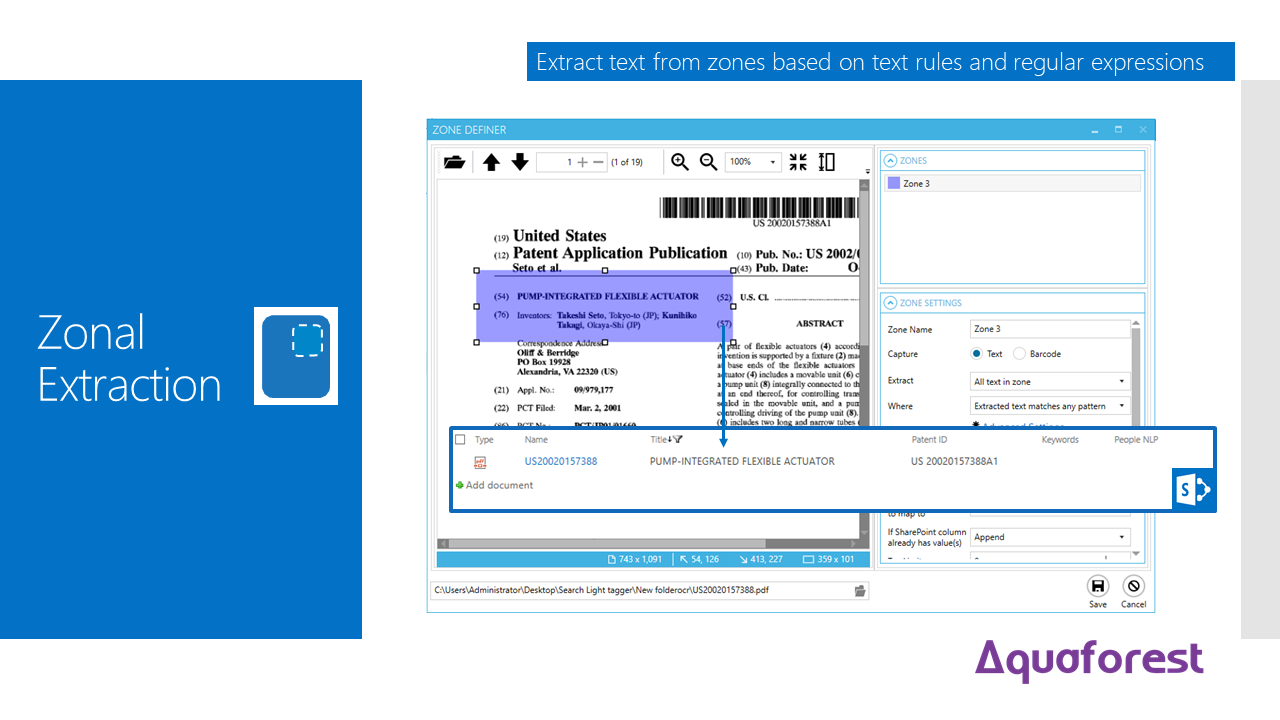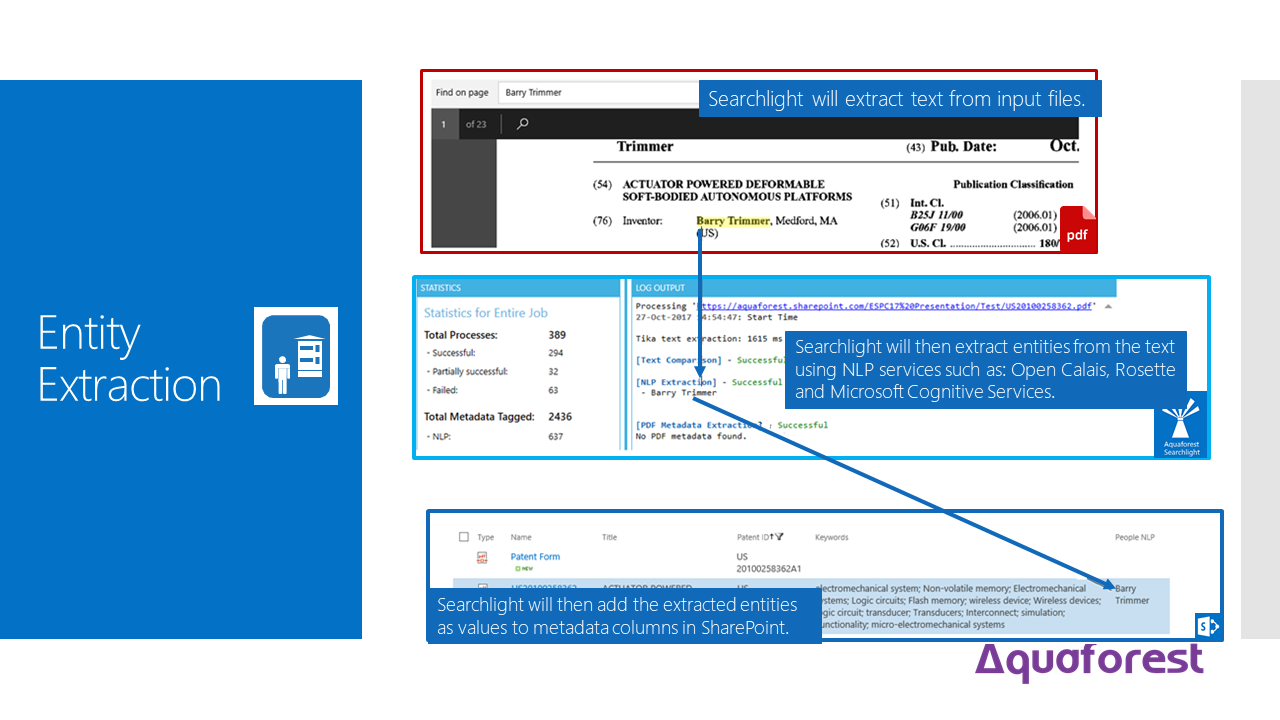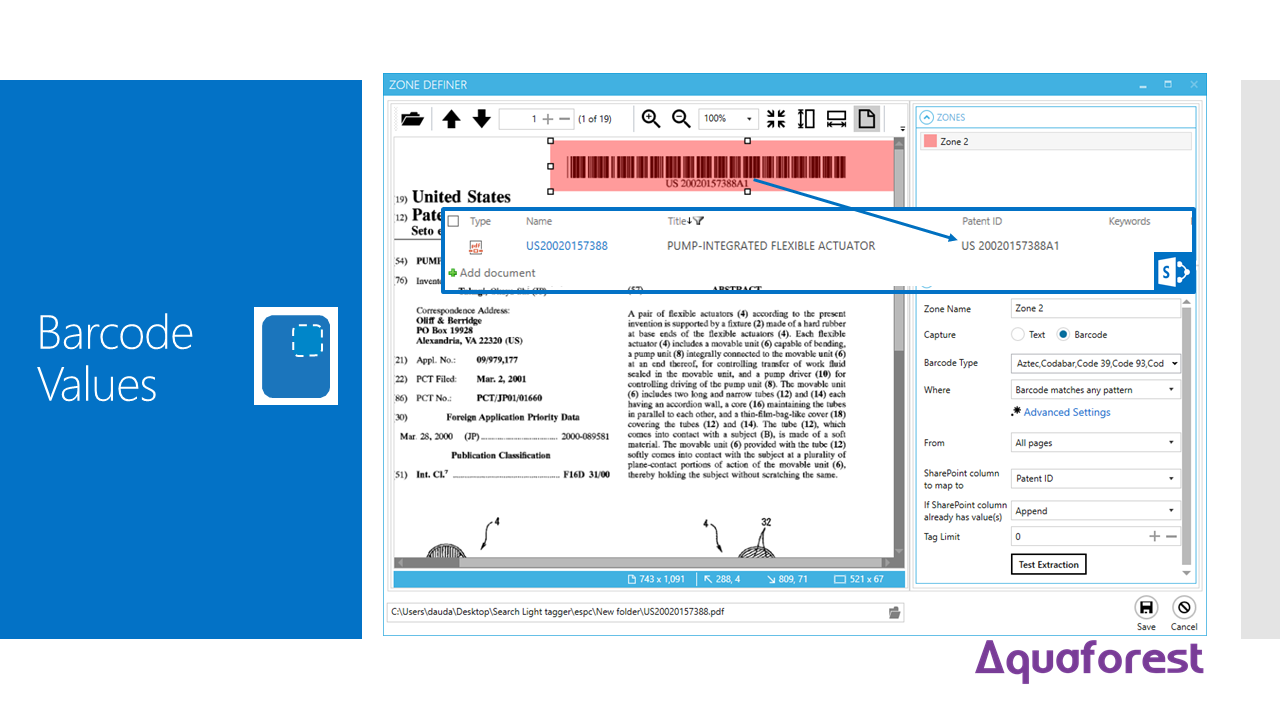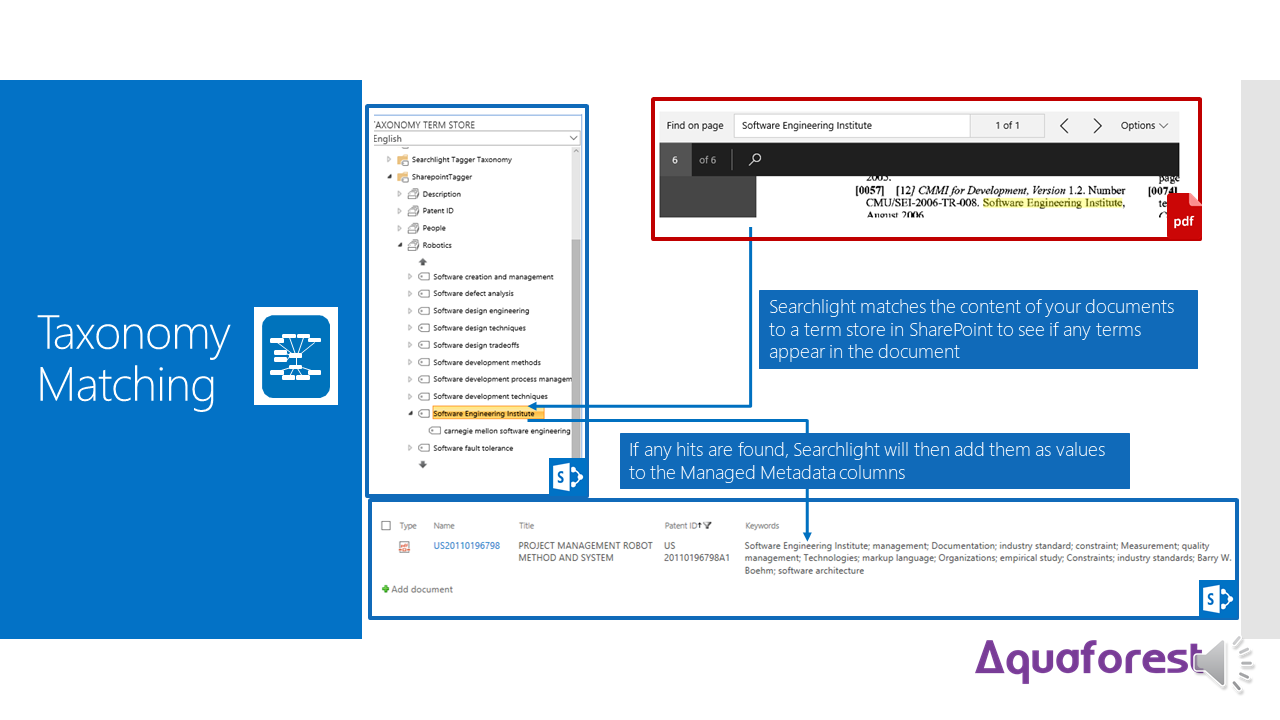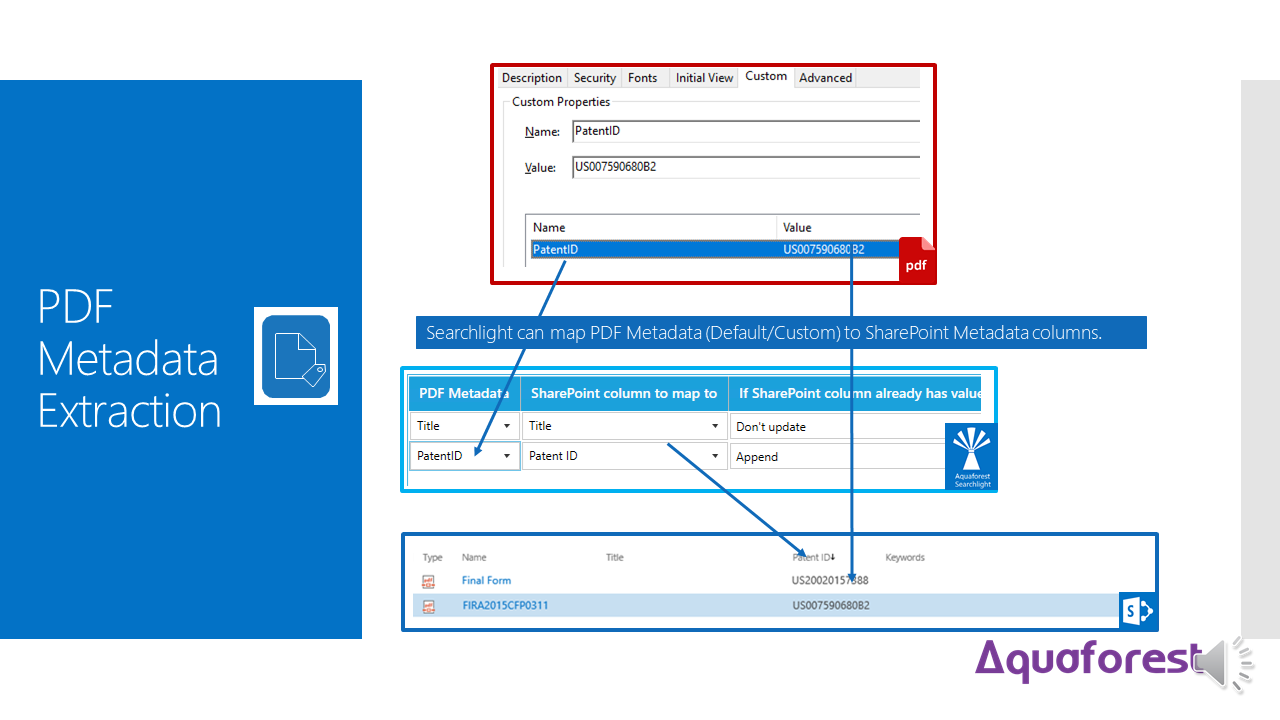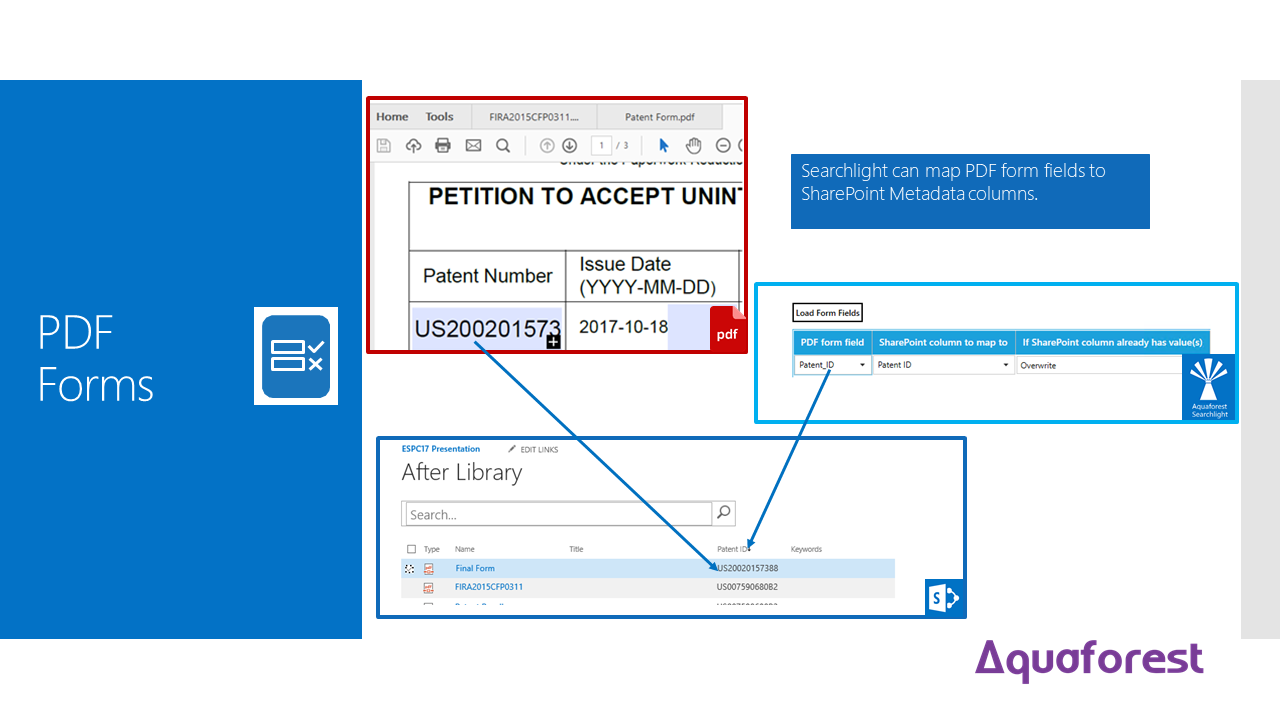SharePoint Metadata Tagging for PDFs and Documents
Overview
To dramatically enhance findability, Searchlight Tagger can automatically add metadata tags based on document content.
Searchlight OCR is a separate part of the Searchlight suite that can ensure that image PDFs and other image documents have Optical Character Recognition applied so that their text content is available to the tagging process as well as SharePoint text search indexing.
Searchlight Tagger Onboarding Consultancy package options are available from our expert Onboarding Partners should you require help to define your tagging requirements ready for metadata tagging in SharePoint using Searchlight Tagger.
Searchlight Tagger can be optimized specifically for your business requirements as part of the package.
For further information please take a look at our blog or email support@aquaforest.com or phone us on +44 (0)1296 768727.
We can provide you with an indication of starting from package prices.
Watch the demo
See Searchlight Tagger in action and learn how to generate metadata using natural language processing, zonal text extraction, and taxonomy matching.
FAQ
Is Aquaforest Searchlight Tagger supported on Virtual machines?
What is included in the Subscription price?
Can you install and configure Aquaforest Searchlight Tagger for us?
Can you help me with product implementation?
Whilst Some Searchlight Tagger users undertake their own implementations, others require consultancy services to assist them in helping them define their tagging requirements ready for metadata tagging in SharePoint using Searchlight Tagger.
We would be very happy to introduce you to our trusted Aquaforest Onboarding Partners based throughout the world, who offer an onboarding package which incorporates the Aquaforest Searchlight Tagger software and consultancy services in a package tailored specifically to your business needs. A one stop shop.
For further information please take a look at our blog or email support@aquaforest.com or phone us on +44 (0)1296 768727.
Do you provide consultancy?
Do you provide product training?
Can I just get a Demo?
Do you offer any free advice?
Our team have gained extensive experience and expertise in searchable PDFs over many Years and are members of the PDF association. We are happy to share our knowledge and provide free advice in this area.
In addition we have a number of blog articles on this product here.
How can I contact you?
Email
We aim to respond to email support requests within 1/2 a business day- usually we respond much more quickly than that. Email support@aquaforest.com with any support query.
Phone support
If you prefer to speak directly with our team call us on +44 (0)1296 768 727 or ask for a call via support@aquaforest.com with any support query.
Live chat
You can always contact us on live chat during office hours.
Tech Spec
Standalone Installation
Aquaforest Searchlight Tagger is installed on a machine of your choice separately from the SharePoint server.
Local or Cloud Implementation
For SharePoint Online (Office 365) you can choose between installing Aquaforest Searchlight Tagger on your own local servers or on an Azure instance. For more information see our blog article: Aquaforest Searchlight and SharePoint Online
System requirements
| Supported Operating Systems |
Windows 10 (x64) Windows Server 2012 (x64) Windows Server 2016 Windows Server 2019 |
| Supported Document Stores |
SharePoint 2013 SharePoint 2016 SharePoint 2019 SharePoint Online (Office 365) |
| Recommended Memory |
Single Core License - 8 GB RAM 8 Core License - 16 GB RAM Greater Than 8 Core License - Ask support@aquaforest.com |
| Recommended CPU |
Single Core License - i5 processor 8 Core License - i7 processor Greater Than 8 Core License - Ask support@aquaforest.com |
| Disk Space | 30 Mb |
| Memory | Minimum 4GB (recommended 8GB) |
| .NET Framework | 4.5.2 |
| Visual C++ Runtime | Visual C++ 2017 Redistributable ( x64) |
SharePoint Online (Office 365) System Requirements
Searchlight Tagger
Start using Searchlight Tagger today and automatically add metadata tags based on document content.