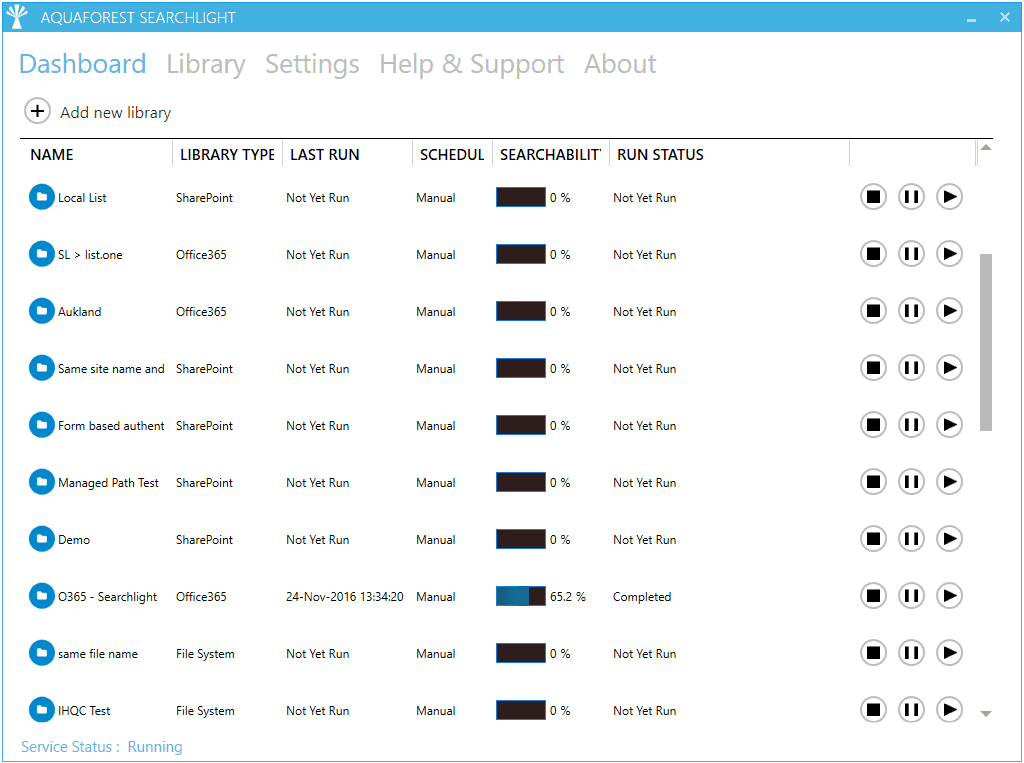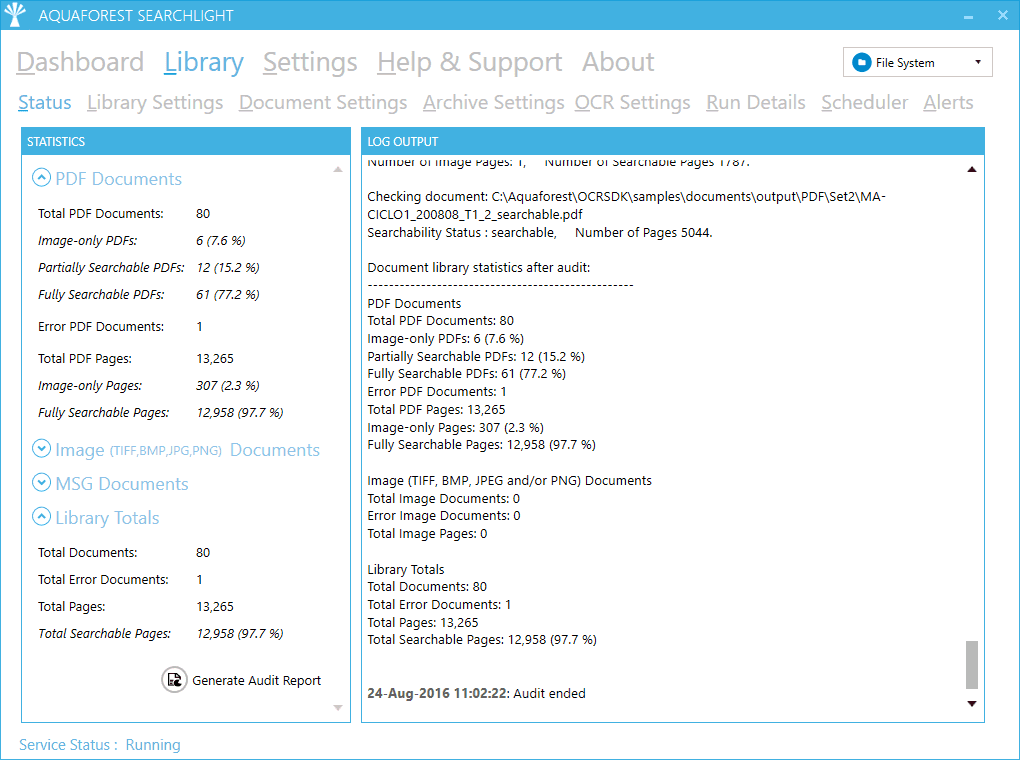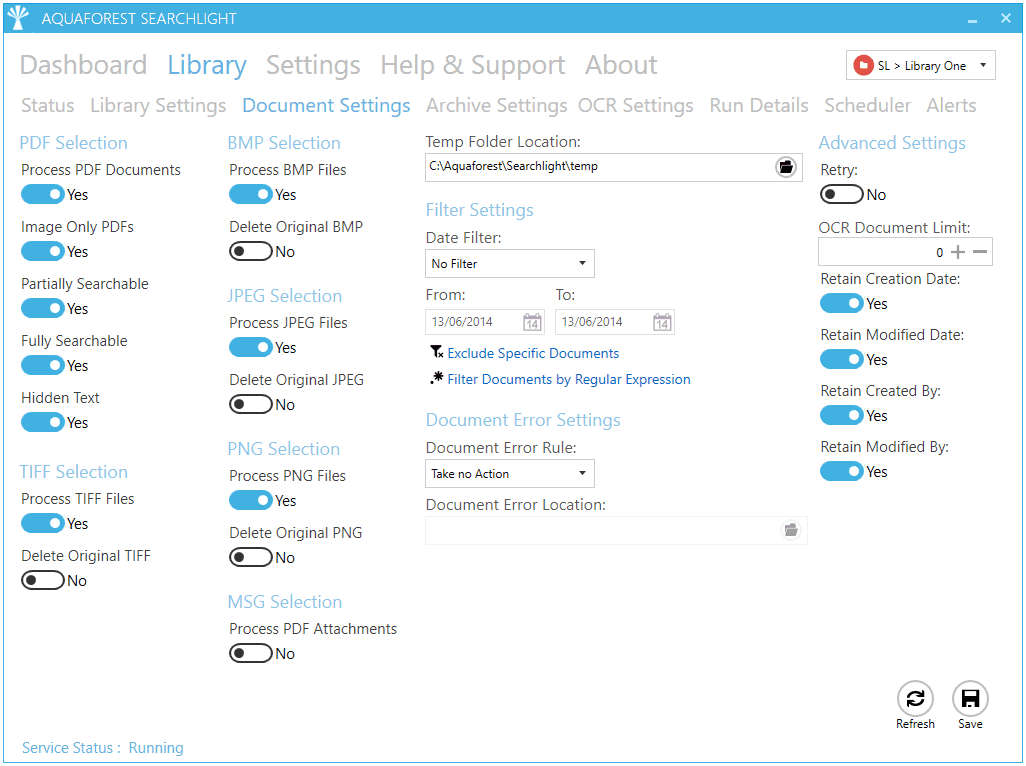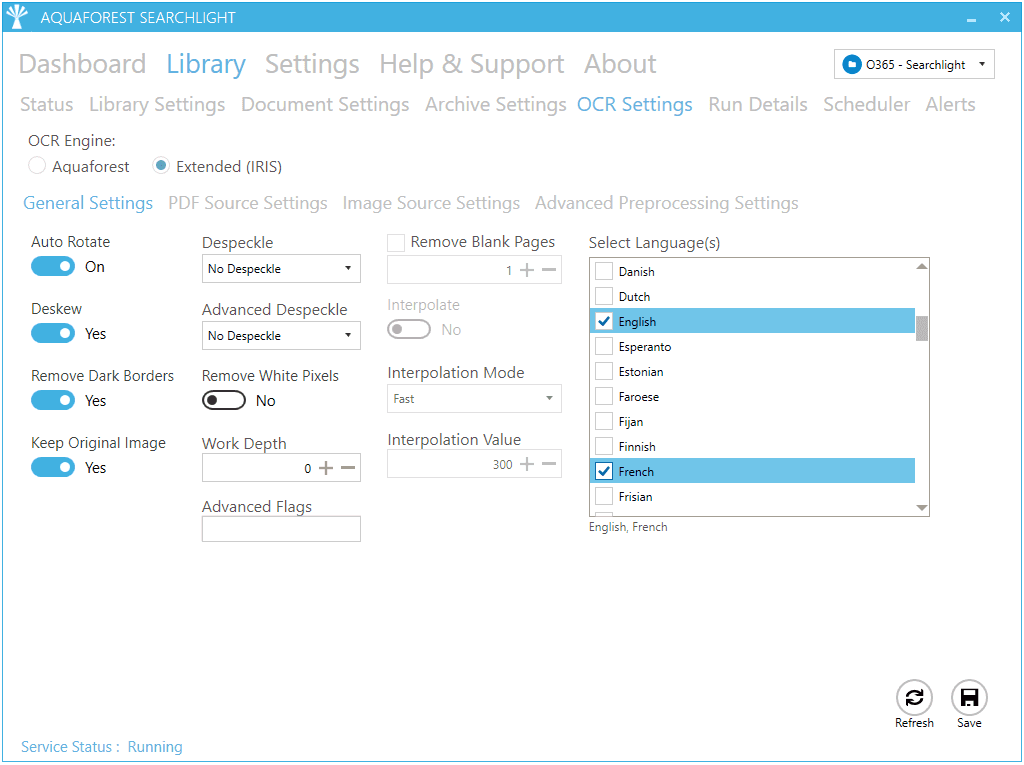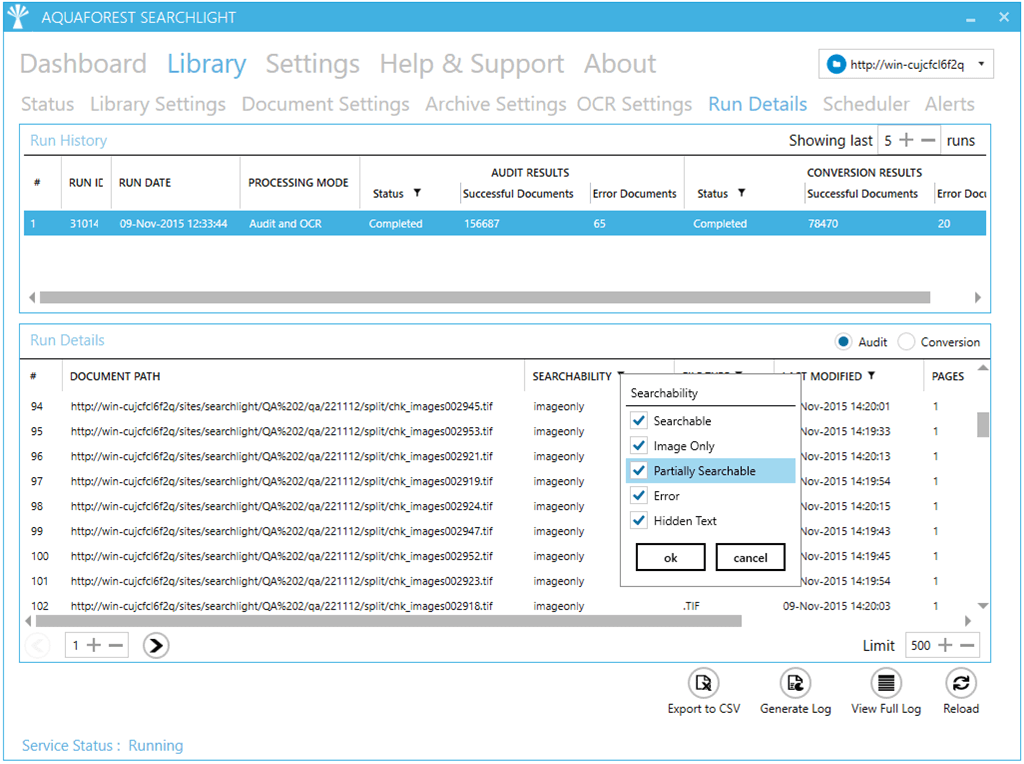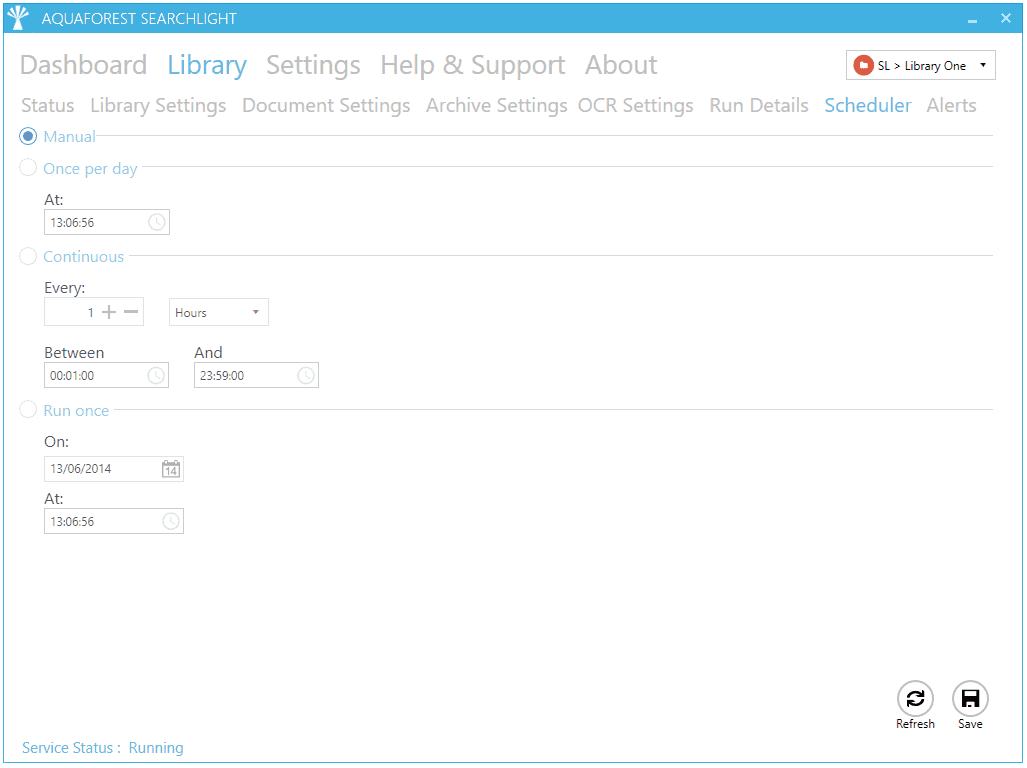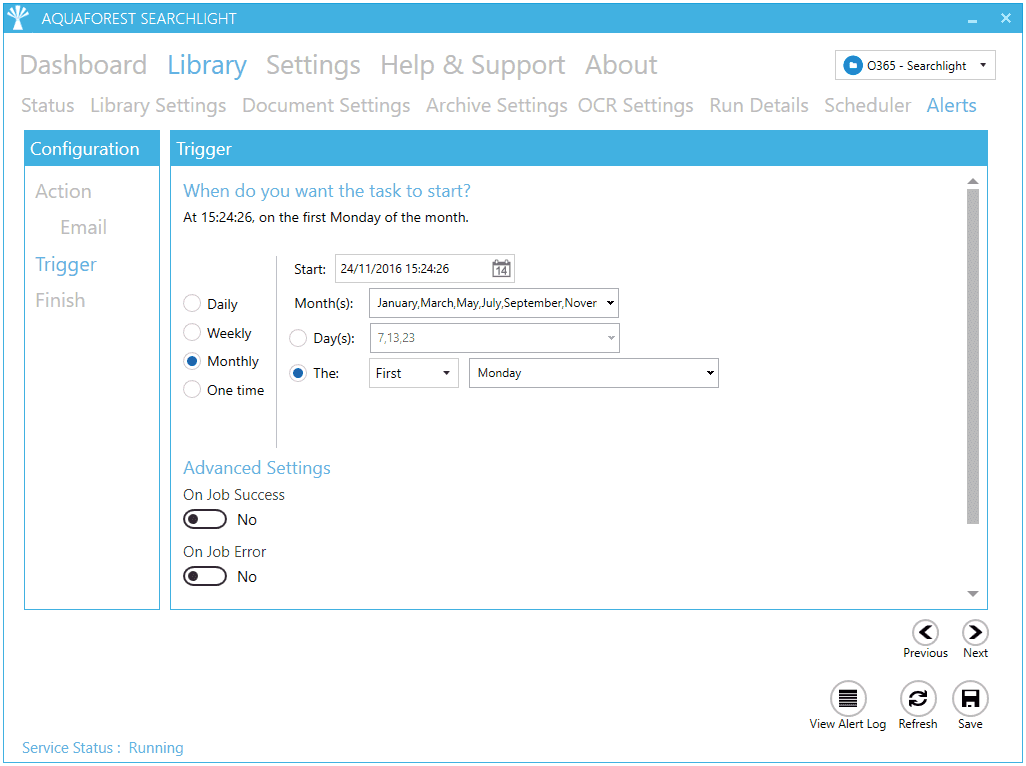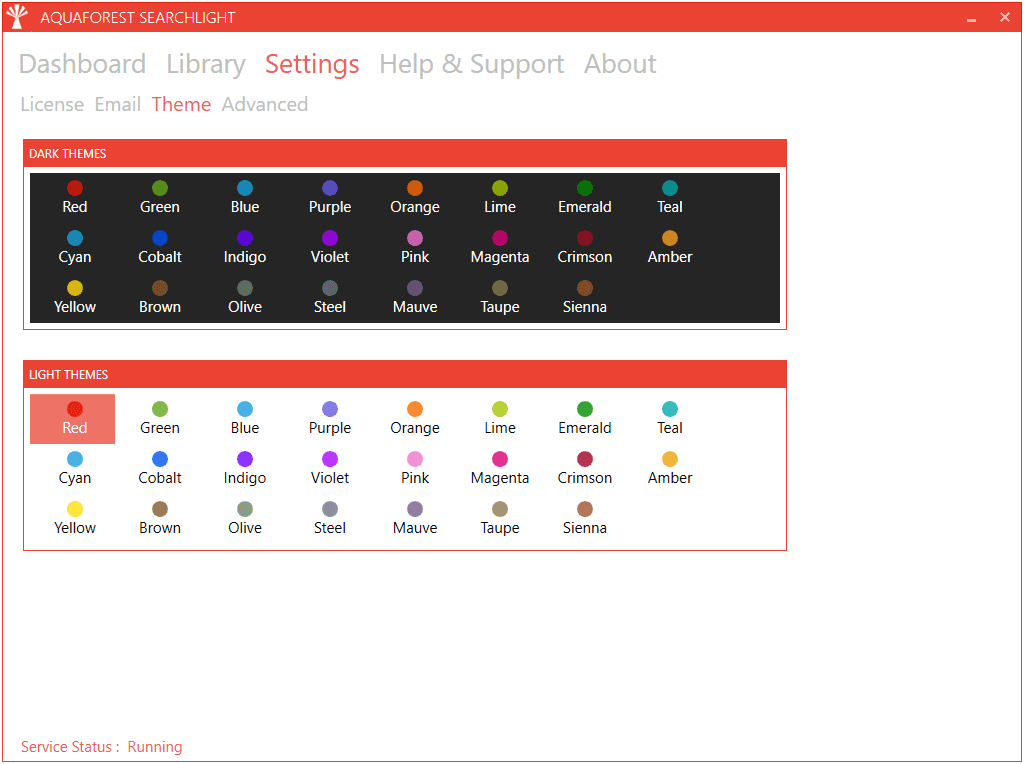Automated OCR Software for SharePoint
Overview
- Audit your SharePoint library to discover the percentage of non-searchable and fully searchable files.
- Make informed decisions by accessing all your SharePoint content.
- High-volume document auditing with our AI-powered OCR engine.
- Meet compliance standards by OCRing and identifying all confidential or legally protected information in your SharePoint library.
Key Features
Audit
OCR Software
Monitor and Schedule
Automate the document monitoring process by allowing Searchlight OCR to scan the document library and automatically handle new and updated documents.
Archive
Metadata Tagging
Content Reuse
Multi-Language Support
PDF Compression
Reporting
Watch the Demo
Get a Quote
Please contact the sales team for pricing information. If you don’t need all the features, you can purchase per component.
FAQ
Are There Any GDPR Issues?
For on-premises SharePoint you would install Searchlight on an on-premises server - communication is made between Searchlight and your on-prem SharePoint via standard Microsoft APIs and the document processing is performed on the server where Searchlight is installed.
So no data will leave the premises at all hence there is no GDPR issue.
For SharePoint Online/Office365: installing Searchlight on an Azure VM ensures all the data transfer occurs within the Microsoft cloud.
No data is sent to any Aquaforest server and we will not see your data.
Is Aquaforest Searchlight supported on Virtual machines?
Yes, all our products are supported on virtual machines including Azure and Oracle VM virtual box.
Searchlight 365 is a fully managed SaaS product where the product is installed and maintained by us.
Furthermore, Searchlight is available as a VM package in the Azure Marketplace.
What is included in the Subscription price?
What is included in the license price?
For Subscription Licenses, we provide support and maintenance while the subscription is active.
What is the definition of a Core?
Can we purchase additional Cores and Modules?
Can you install and configure Aquaforest Searchlight for us?
Do you provide product training?
Can I just get a Demo?
Do you offer any free advice?
Our team have gained extensive experience and expertise in searchable PDFs over many Years and are members of the PDF association. We are happy to share our knowledge and provide free advice in this area.
In addition we have a number of blog articles on this product here.
How can I contact you?
Email
We aim to respond to email support requests within 1/2 a business day- usually we respond much more quickly than that. Email support@aquaforest.com with any support query.
Phone support
If you prefer to speak directly with our team call us on +44 (0)1296 768 727 or ask for a call via support@aquaforest.com with any support query.
Live chat
You can always contact us on live chat during office hours.
Tech Spec
Standalone Installation
Aquaforest Searchlight is installed on a machine of your choice, separate from the SharePoint server.
Local or Cloud Implementation
For SharePoint Online (Office 365) you can choose between installing Aquaforest Searchlight on your own local servers or on an Azure instance. For more information see our blog article: Aquaforest Searchlight and SharePoint Online
SharePoint Migration
Support for Windows File System allows documents to be pre-processed before uploading in large migrations.
System requirements
| Supported Operating Systems |
Windows 11 (64 bit) Windows 10 (64 bit) Windows Server 2016 Windows Server 2019 Windows Server 2022 |
| Support Document Stores |
SharePoint 2010 SharePoint 2013 SharePoint 2016 SharePoint 2019 SharePoint Online (Office 365) OneDrive for Business Azure File Storage Azure Blob Storage Windows File Systems |
| Recommended Memory |
Single Core License - 8 GB RAM 8 Core License - 16 GB RAM Greater Than 8 Core License - Ask support@aquaforest.com |
| Recommended CPU |
Single Core License - i5 processor 8 Core License - i7 processor Greater Than 8 Core License - Ask support@aquaforest.com |
| Disk Space | 950 Mb |
| .NET Framework | 4.7.2 |
| Visual C++ redistributable | Visual C++ 2017 Redistributable ( x86 | x64) |
SharePoint Online (Office 365) System Requirements
How it Works:
Download the trial version of Aquaforest Searchlight and use the free Audit Tool to speedily generate an audit report on the searchability of your document repository. (see Audit Tool flyer for more details)
The Audit tool can identify and generate a report on how many of your documents are:
- Non-Searchable (scans, faxes, TIFFs and image PDFs)
- Partially Searchable
- Fully Searchable
- Non-searchable due to file errors such as corruption
Ivanplats SA (Pty) Ltd
After making your documents searchable, you will Dramatically Enhance Findability by using Aquaforest Searchlight Tagger (part of our searchlight suite of products) which can automatically add metadata tags based on document content.