PDF Editor for SharePoint
Streamline document editing with the SharePoint PDF editor
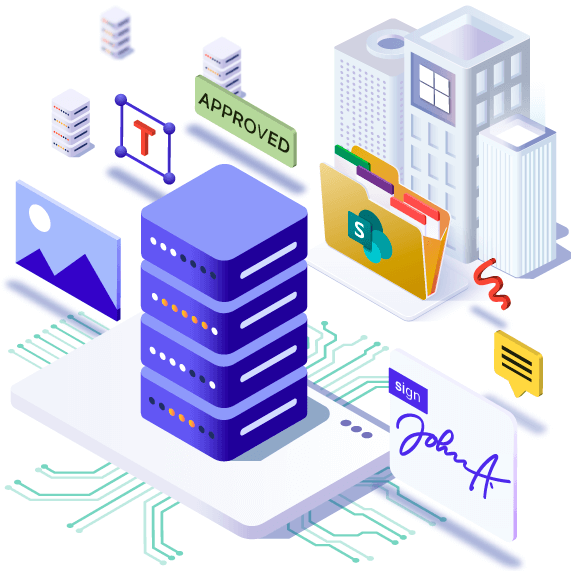
Key benefits
Save your users’ time and help them maintain focus by opening and editing PDFs directly in Sharepoint.
Easy integration with SharePoint
Two steps to get started: Download, and install in SharePoint.
Bring the ability to annotate, edit, sign, form fill and redact PDFs directly to your SharePoint instance.
Enterprise-level security
Limit access to sensitive information by keeping documents in SharePoint — no need to open PDFs in third-party plugins.
A great user experience
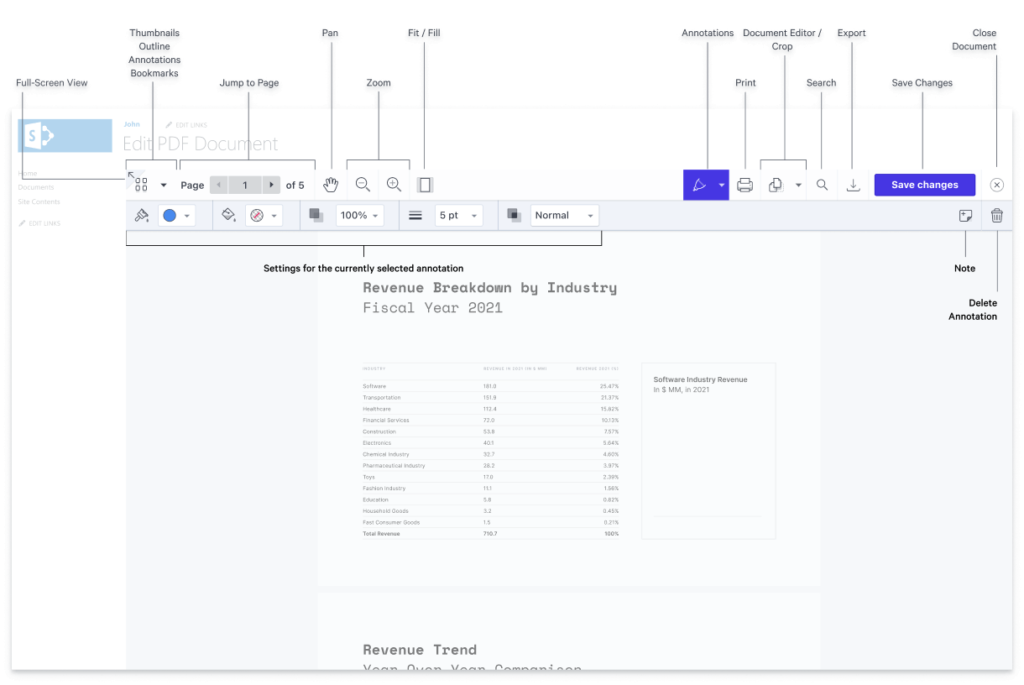
Robust customizable features
Annotate
Sign electronically
Easily draw, upload an image or choose a stylized electronic signature to add to your documents.
Edit documents
Form Building and Filling
Redact
Measurement Tools
Streamline document editing with the SharePoint PDF editor
Start using the SharePoint PDF Editor to save time and boost productivity by editing PDF documents directly in SharePoint.