The Searchlight offering on the Azure Marketplace can be found either by searching on the Microsoft Azure marketplace or from the Aquaforest website via the Searchlight menu item
( https://www.aquaforest.com/products/searchlight#specs ).
Searching on the Azure Marketplace or clicking on the Marketplace link on the Aquaforest website brings you to the offering page.
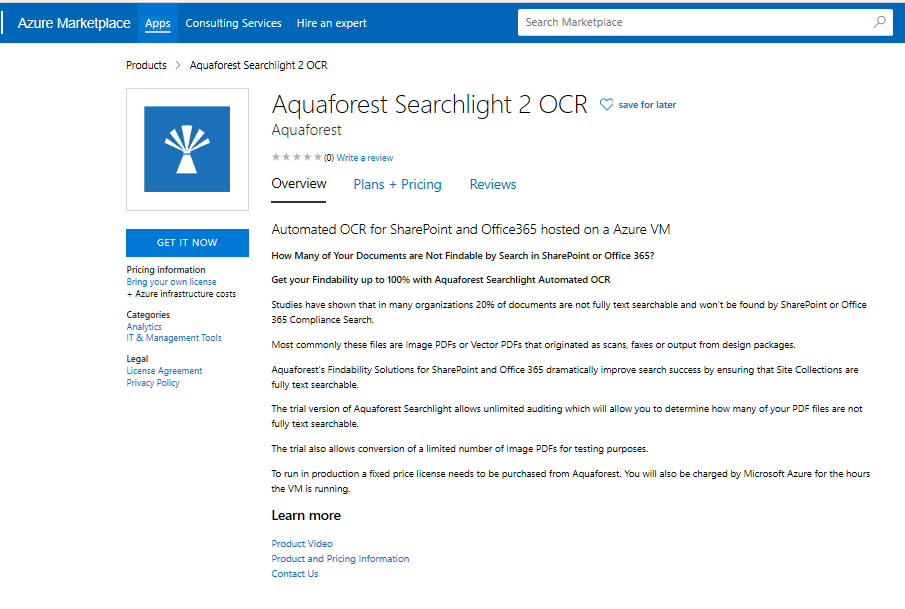
Click on the “GET IT NOW” button.
This brings up a confirmation dialogue that you agree with the terms and conditions and the privacy policy for this offering.
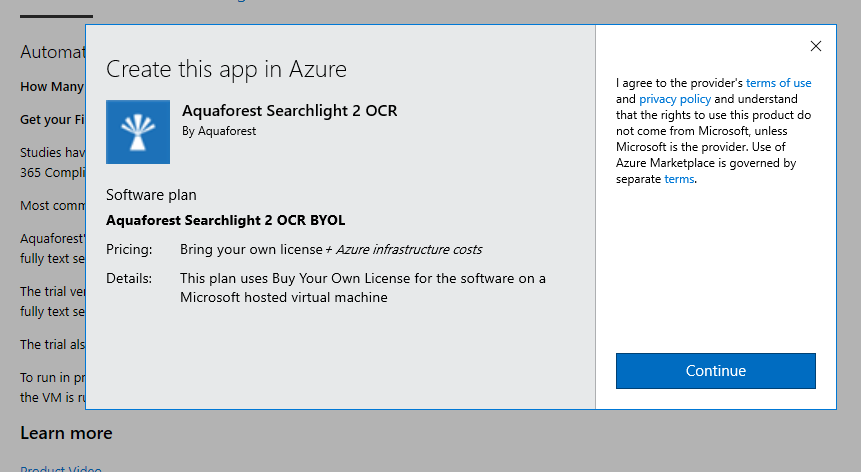
If you agree, click on the Continue button
This brings you to the page with options to use pre-set configuration or to create with more control over settings.
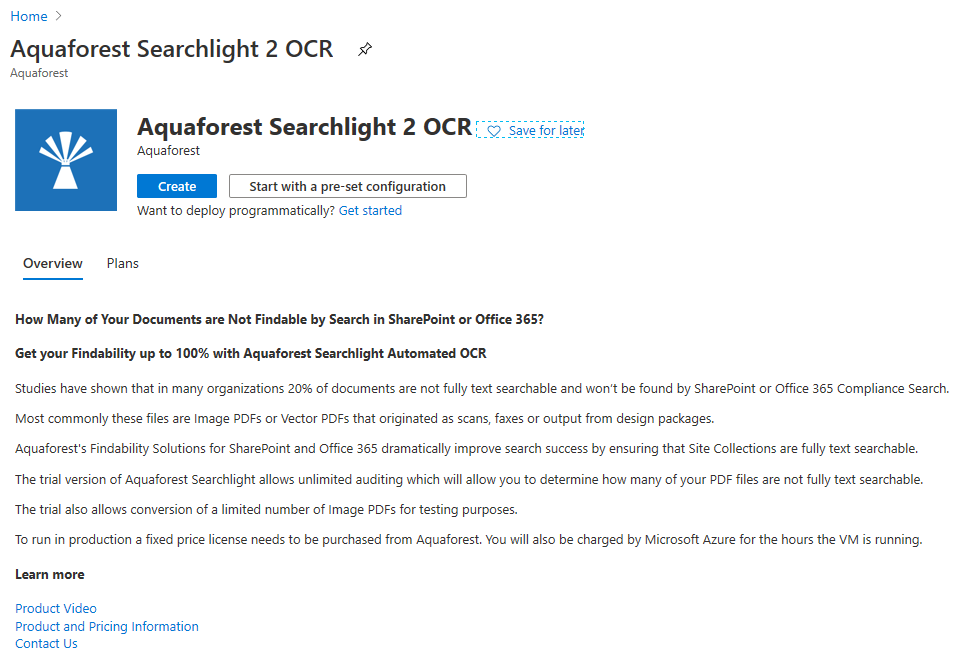
Click on the Start with pre-set configuration.;
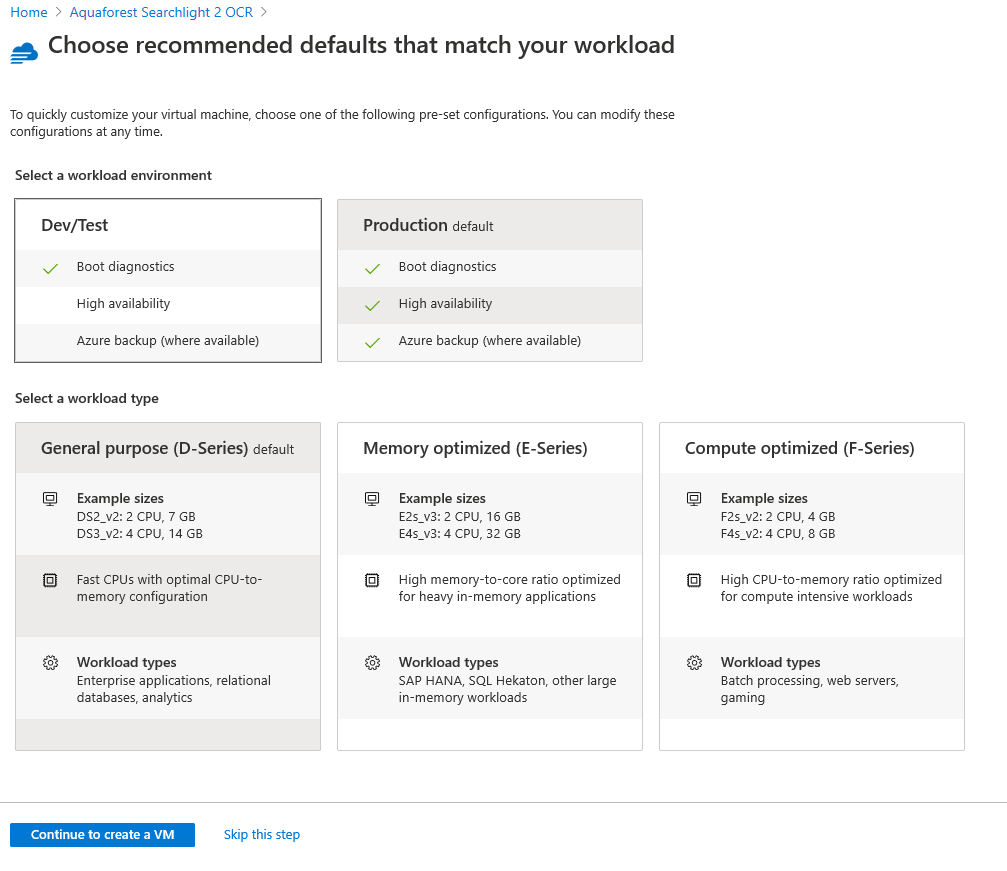
Select a Development/Test or Production environment, and the General-Purpose Workload.
For this walk-through, we will choose the Development/Test Environment. Click on the Continue to create a VM button.
This will bring up the “Create a virtual machine” page.
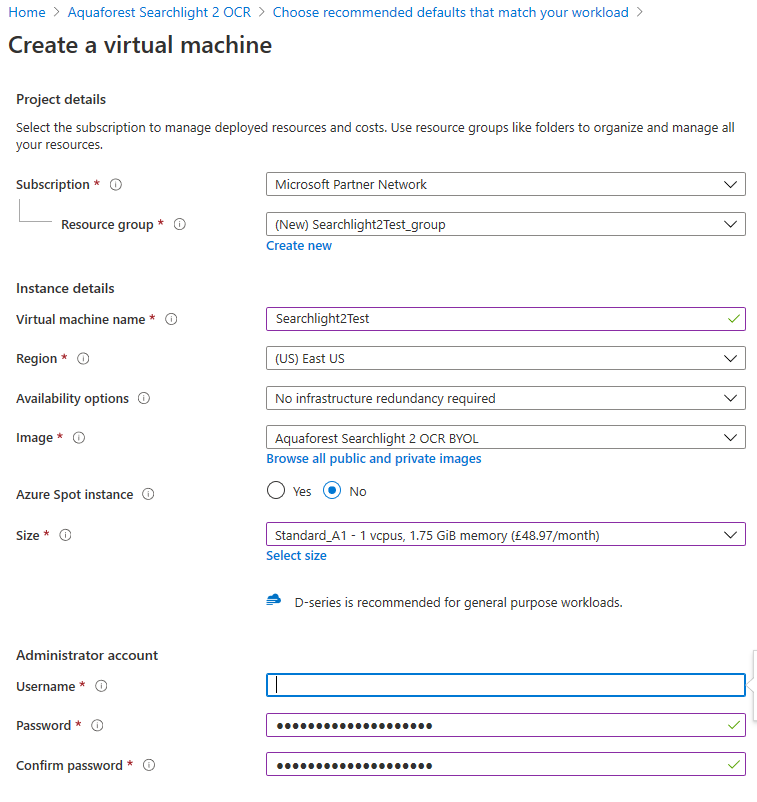
Select your Subscription type and either create a new Resource Group or choose an existing one.
Name the new VM, select the region and availability options. Select the machine size.
Enter the administrator username and password.
Click on the “Review + Create” button.
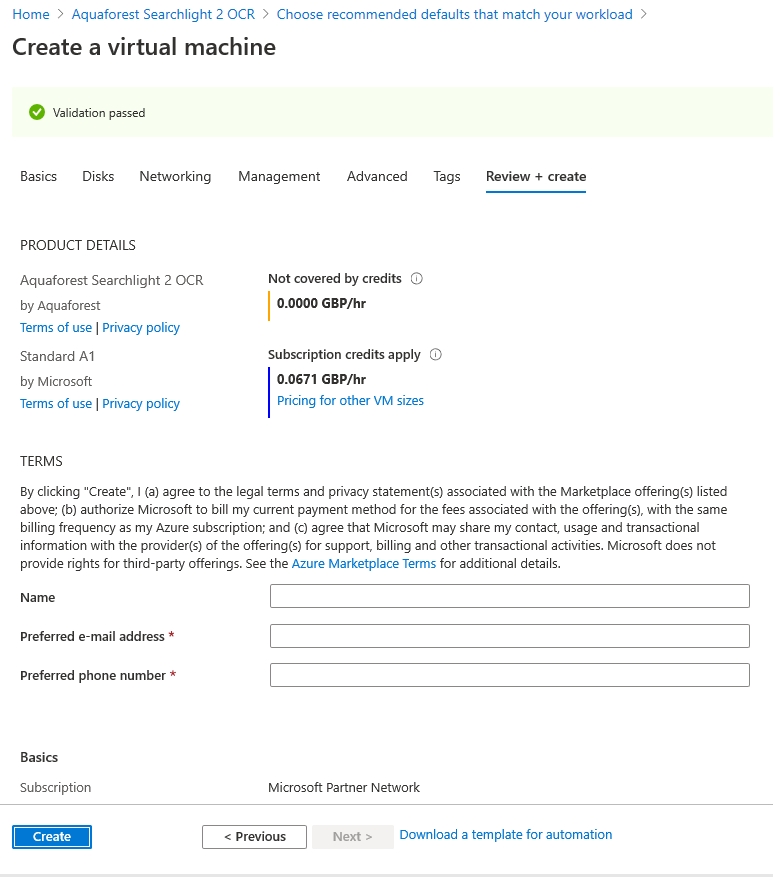
Review the information, adding your name and preferred email and telephone numbers.
Click on the Create button.
The Virtual Machine will then be created.
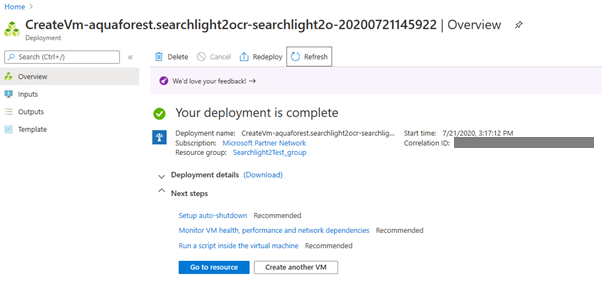
Click on the “Go To Resource” button.
This will display the Azure Portal resources information for the Virtual Machine. Click on the Connect button and select RDP

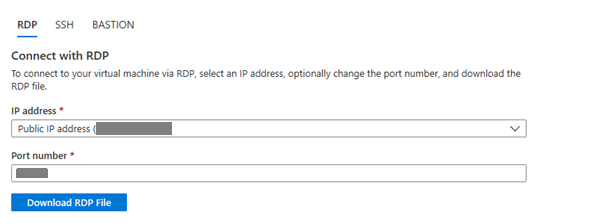
Download the RDP file, or enter the IP address and port number on your Remote Desktop application.
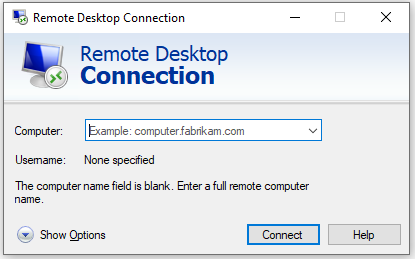
Log in to the machine and it is ready to use.
