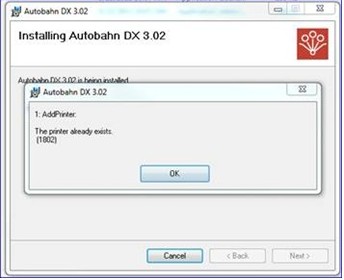The following blog illustrates how to rectify “Printer already exists” issue when attempting to install Autobahn DX or PDF Junction:
Below is a screen shot which is presented to users who are installing Autobahn DX or PDF Junction.
This issue occurs when the previous version of Autobahn DX or PDF Junction was un-installed but failed to remove the ‘easyPDF SDK 6’ printer. The failure of removing the printer is
usually caused when print jobs are still present in the printer queue. This is symptom of the ‘BCL Service’ not being configured to an account which has sufficient privileges to delete the print
jobs once they have completed.
In order to rectify this issue, follow the steps below.
- Open ‘Devices and Printers’.
- Double click on the BCL ‘easyPDF SDK 6’ printer.
- Delete any jobs which are present in the queue.
- Press refresh and ensure the jobs have been removed from the queue.
- Right click on the ‘easyPDF SDK 6’ and select ‘remove device’.
- Press Refresh and ensure the device has been removed.
Once you have applied the above you should now be able to install Autobahn DX or PDF Junction.