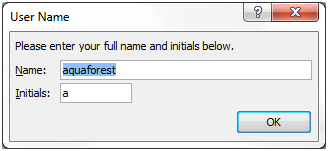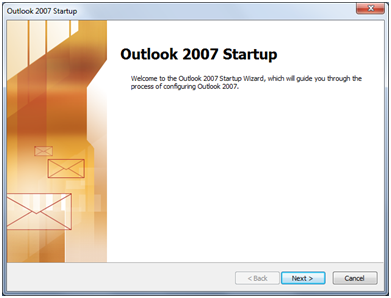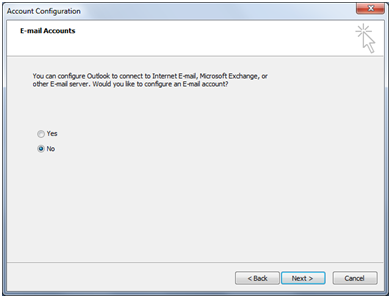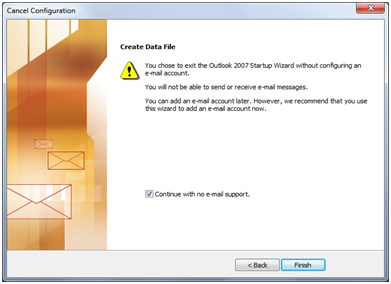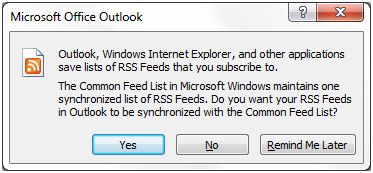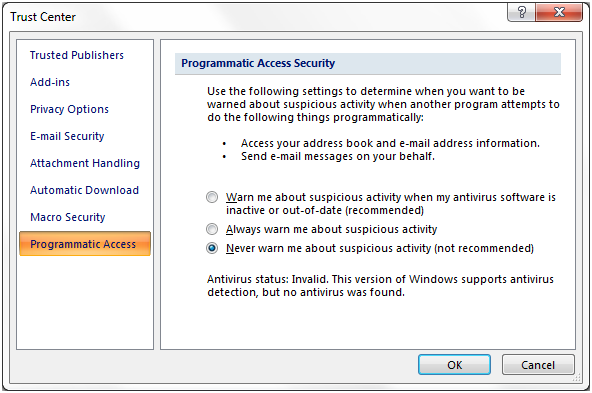This blog illustrates how to make Microsoft Outlook ready for Autobahn DX Server and PDF Junction.
As mentioned in one of the previous blogs, one of the core reason for the failure of the conversion process ‘Convert any document to PDF’ in Autobahn and PDF Junction is caused by pop-up dialogs being displayed from Office products during the PDF conversion. This blog is aimed at eliminating the general pop-ups which are generated by following these steps.
Microsoft Outlook Setup
- Log-on to the computer as the user configured for the BCL easyPDF SDK 6 Loader service (or the account you created in ‘AUTOBAHN DX WINDOWS SERVICE’).
- Start Microsoft Outlook. This will force the application to register itself.
- Close all the pop-ups that appear during Word initialization.
- Press ‘Next’ on the window below.
- Select ‘No’ on the following window.
- Select ‘Continue with no-email support’ on the following window and then press ‘Finish’.
- Press either ‘Yes’ or ‘No’ on the following RSS Feeds message.
- Now select Options from within Outlook and open the ‘Trust Center’, here choose the option ‘Programmatic Access’ and select ‘Never warn me about suspcious activity’ as shown below (User Access Control needs to be switched off, in order for you change this value).
- Now close Outlook and as a test open it to see if you’re prompted with any messages. If you have any questions please email support@www.aquaforest.com.
- Please note that, Office 2007 32bit + Microsoft Office XPS Add-in is required to convert emails on 32bit Operating Systems and Office 2010 64bit is required to convert emails on 64bit Operating Systems.