Autobahn DX Version 6.0.231116 has just been released. Autobahn DX is one of Aquaforest’s flagship products and has been a cornerstone of the large-volume Optical Character Recognition (OCR) market for 15 years.
Autobahn DX is a No Code/Low Code solution that provides a set of steps that can be combined into jobs that can be scheduled or run manually. With an extensive range of step types, Autobahn DX jobs can handle a wide range of document workflows. The documents can originate from the file system, SharePoint On-Prem or Online, Office 365, Azure, and email sources and the processing results can be saved back to the mentioned destinations.
Five new steps have been added to Autobahn DX in this release, which all utilize the GdPicture toolkit’s capabilities, including the new Key-Value Pairs processing engine. This technology extracts important data from files in the form of key-value pairs. We have also added a step that redacts or highlights PDF text based on a regex pattern or a terms list, and new PDF split steps for page ranges, bookmarks, or barcodes.
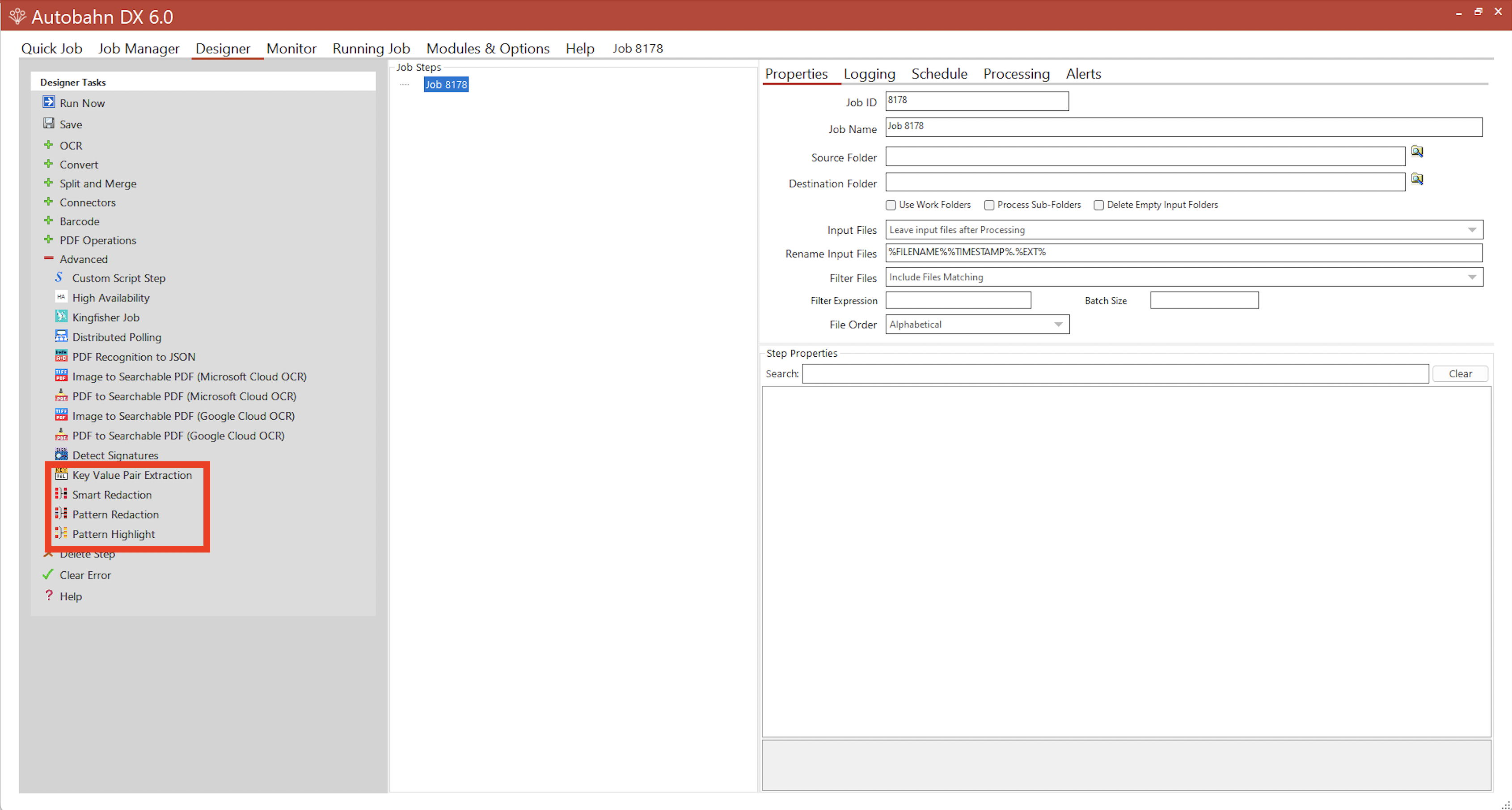
New Available Steps in Autobahn DX
Key Value Pair Extraction
Extracts key-value pairs from PDFs alongside information about their location, data type, etc. The step outputs the information in the choice of JSON, CSV, and XML output. The user can also specify Expected Keys and the closest match for each Expected Key will be output in a separate file.
Pattern Redaction
Pattern Highlight
Split PDF (GdPicture)
Split By Barcode
The additional improvements in this version
New conversion types available – The ‘Convert Any File To PDF (GdPicture)’ step previously could not process JSON or XML files as they were not supported. Now, they are treated as text files when converted to PDF, so they will now process successfully.
Additional Smart Redaction options – Improvements to the GdPicture engine have increased the possibilities of the Smart Redaction step, adding two more redaction categories. You can now choose to redact both Social Security Numbers and Postal Addresses from input PDFs.
Users can now control threads used in GdPicture OCR – The GdPicture OCR step is unique in that it uses multiple concurrent threads to process multiple pages simultaneously, drastically increasing speed. However, this also uses more CPU to run these threads. We have added the option to limit the threads to not use all the CPU power. If needed we would recommend between 2-8 threads.
How to upgrade to the latest version of Autobahn DX?
Autobahn DX Version 6.0.231116 doesn’t require a new license key if you already have one of the version 6 keys. Otherwise, please contact our Support Team to upgrade to the latest version. As our license keys are machine-bound, we will need the NetBIOS name of the server running Autobahn 6.0. If the server name remains unchanged, we will have it on record here.
Upgrade process
Upgrading Autobahn DX involves uninstalling your current installation, downloading version 6.0.2311.03 from our website, and installing the new version. This process should only take a few minutes.
When Autobahn DX starts, it checks the version number of each of the step types and will make the required updates to any step. A status bar will show the progress of this process. This only happens the first time the job definition is checked by Autobahn DX. Once completed, your previous job list will appear in the new version as it was previously.
Updating from older versions (before 5.0) may require either manual opening, editing, and saving of the job or recreating the job from a new one.
On the install server, ADX 6.0.231116 will require .Net Framework 4.7.2 or higher. The Autobahn installer will check this requirement before installation.
Upgrading from previous versions
Two versions of Autobahn cannot be installed at the same time. To install a new version of Autobahn, the previous version must first be uninstalled. Before starting the uninstall, first, stop the Autobahn DX service and close the UI. The ‘…Autobahn DX/jobdef’ folder contains the definitions for all jobs. We advise saving this folder in a separate location before upgrading.
Previous jobs and license keys
Certain files will be left in the Autobahn DX install location after the uninstallation. Both the jobdef folder containing the descriptions for all the previous jobs and the license key file will be preserved.
Job definitions
Job definitions are now automatically upgraded to the latest version of Autobahn DX on opening the UI. This does not require any action from the user. The jobs before upgrading will be saved in the ‘…Autobahn DX/jobdef_copy’ folder. If you are upgrading to the latest version from a version older than v5.0, we would recommend recreating your jobs instead of relying on the job upgrade.
License Key
The license key will remain from your previous version. For upgrades between minor releases, the license key should still be valid for the newly installed version. If you are on a new major version (5.0, 5.5, 6.0), then the license key will no longer be valid. In this case, you should contact support for a new license key.
