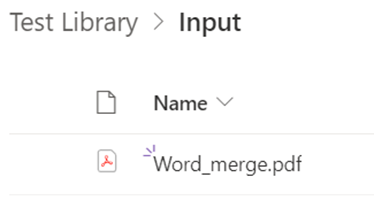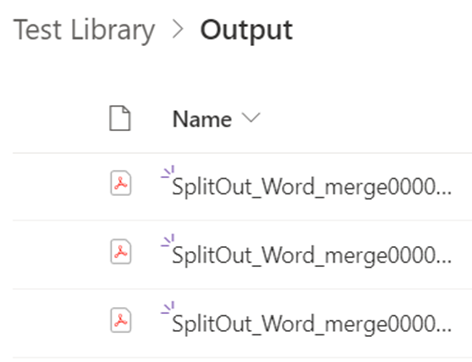Power Automate is a very powerful tool, making tasks and problems that would often require propriety solutions possible for your average user.
Aquaforest has developed the PDF Connector, to bring the power of our desktop applications to the cloud. In this article, we will be focusing on the splitting function of the PDF Connector to split by PDF bookmark. There will also be a video at the bottom of this article explaining the process in further detail.
To start, I have got a trigger step and a get file content step. These steps can be replaced with anything that can supply a file name and file content.
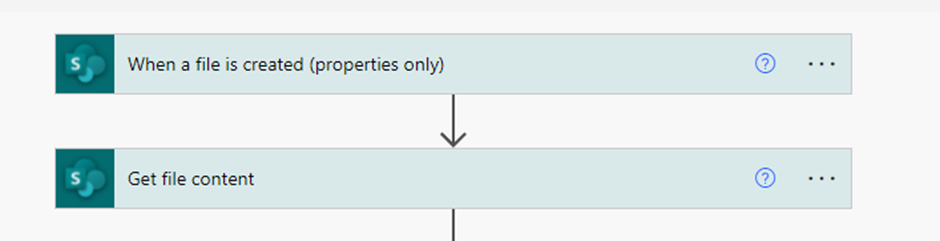
After this, I have a “Split PDF by page” step from our PDF Connector. I have left the settings largely as default, except for the “Split Type” setting, which I have set to “Split by Top Level Bookmark”
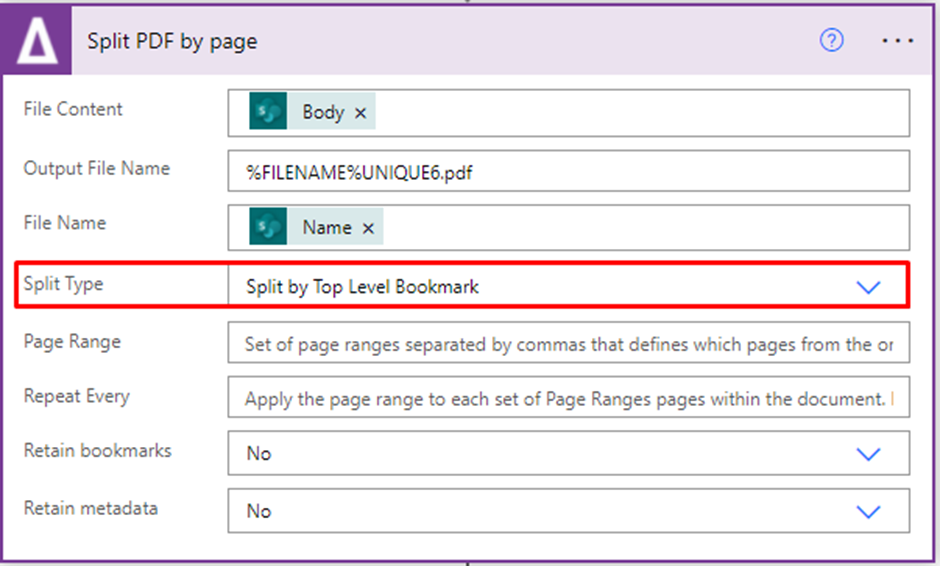
Next, I have used a SharePoint “Create File” step, but again, this can be replaced with anything that takes file content. Once you add the step and fill in it’s fields with data from the split step, it will automatically nest itself within an “Apply to each”.
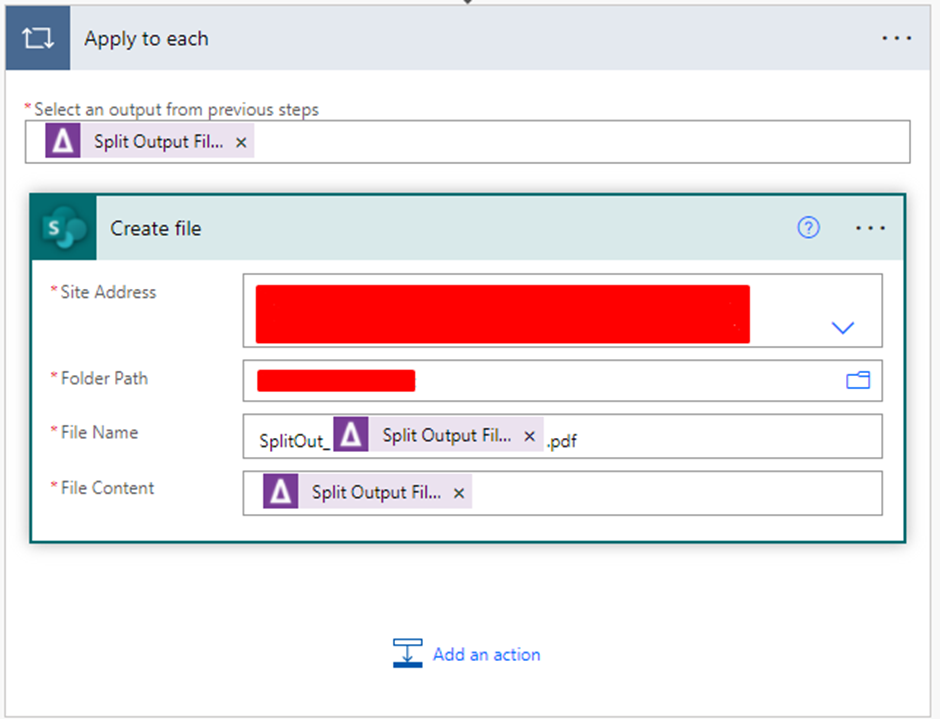
You can now test the flow and see it split the documents.